Stopping Behavior – Scanning Persistance
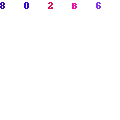
Otherwise known as taking your reader and or audience OUT OF THE STORY. You don’t want to do that. This seems to be a little known and common phenomenon discussed in articles, books, and workshops but make no mistake…
It’s no less important.
Plus, it happens to all of us — no matter the level. I’ve actually read about stopping behavior that occurs in journalism but it’s really not that much different in screenwriting i.e., anything written that STOPS, PAUSES, or CAUSES your reader to jump out of your story — even if only for a moment.
Now there’s no way to know for sure what will take the person reading your script out of your story… There’s a lot of little things… TINY things that we do not all share.
I consider these more OCCUPATIONAL HAZARDS because you simply cannot know what’s going to make a particular person stop reading your screenplay.
Having said that, there are definitely BIG THINGS to avoid…
- Camera directions
- Reader asides
- Formatting errors
- Typos
- Lengthy paragraphs
- Small amounts of whitespace
- Unbelievable character action
- Unbelievable character dialogue
- Too much character dialogue
- Incorrect use of the elipsis
- Screenplay too long
- Screenplay too short
- Cliché characters
- Characters that sound the same
- Characters explaining
- Characters without agendas
- Characters without descriptions
- Characters with too much description
- Characters without introductions
- On the nose dialogue
- Derivation
- Not resolving the central question of the story
- Boring story
- Telling us what song to use in a particular scene
- Too much passive voice
- Wrong font
- No ending
I could go on with this but you get the idea… This is just what’s IN your pages… LOL. What about your package? True, a lot of screenplays get sent via email although I personally would never do that… But it does happen every day… However, I’m talking about hard copy screenplays that get sent through the mail or some delivery service.
Had I not seen scripts with these kinds of problems, I might not have believed it but WOW… It happens and you’d be surprised how much it happens:
- Scripts arriving in 3 ring binders
- Scripts arriving in comb binding
- Scripts printed on both sides of the paper
- Scripts arriving with color covers
- Scripts arriving with artwork on the cover
- Scripts arriving with artwork on the title page
- Scripts arriving with no brads
- Scripts arriving with 3 brads
- Scripts arriving with brads that cut your fingers
- Scripts arriving with brads that are too short
- Scripts arriving with brads that are too long
- Scripts arriving with a page that lists the cast of characters
- Scripts arriving in with each page in clear plastic sheet containers
Again, I could go on with this but this isn’t really a list of screenwriting mistakes… What I’m talking about are things that are going to stop your reader DEAD in their tracks… Everything I’ve listed above is THE EASY STUFF. The kind of stuff that you definitely should know about before you send your script out to market. These are the GIVENS i.e., it’s a GIVEN that you shouldn’t send a script out with any of these problems.
Yet… It gets done all the time.
One of my own problems is telegraphing… I tend to set up a character way too much before they speak… Especially in my first drafts. But I do it that way because just as I don’t want a reader to stop reading my script, I don’t want to stop MY WRITING FLOW. I am a huge believer is keeping the writing flowing as much, as hard, and as long as you can and if that means writing every little thing down — SO BE IT.
Because cutting… At least to me, is a piece of cake. So when I go back through that draft, I can easily cut all the telegraphing that I’ve done and in fact, it sticks out at me like a sore thumb but it was NECESSARY for me to get that draft out as I tend to think in complete thoughts i.e., I SEE THE MOVIE and I COPY IT DOWN.
But telegraphing can easily take a reader OUT OF YOUR STORY so unless there’s a very good reason to telegraph, it’s definitely one of those things you want to cut. Another thing is every little movement a character might make in a scene. Another one of my own problems to be sure… I write it like I see it which means I am directing the character’s every move on the page. But again, unless those specific movements are important and integral to the scene, just say something like:
Jack exits the truck.
Instead of:
Jack pushes his sun visor up and out of the way, turns off the radio, opens the driver’s side door and jumps out of his truck.
Can’t tell you how many times I’ve read stuff like that… Unless we really need to know all those things before Jack exits his truck, cut ‘em.
But even that isn’t what this post is really about…
What I’m talking about here is QUANTITY. How many times are YOU willing to RISK taking your reader out of your story?
One? Two? Three? Four? MORE? LOL.
I know producers and readers that might be willing to be taken out of the story once or twice… And the good news is that these are problems that they simply cannot ignore thus, out of the story they go. Meaning, that they tend to overlook a lot of the little crap. That’s the good news.
The bad news is that they won’t do this too many times before tossing the script.
I can’t give you a list of everything that might take a reader out of your story or stop them dead in their tracks… It’s too large and definitely too subjective but IT EXISTS. That means you definitely want a few people to read your script before sending it out… I even give my scripts to people that know NOTHING about screenwriting just to see what might take them out of the story… I even ask them if they’d be willing to give me some notes if something really sticks out at them.
A sixteen year old kid just read my latest script as I was very interested in his take… And yeah, he told me about all the problems he had with it… LOL. “Hey, what does EXT. mean? Every time I read it, I wonder what it means!”
Whew… Those kinds of problems I like.
Unk
Post from: Screenwriting blog of The Unknown Screenwriter
"


0 Comments:
Post a Comment
Subscribe to Post Comments [Atom]
<< Home